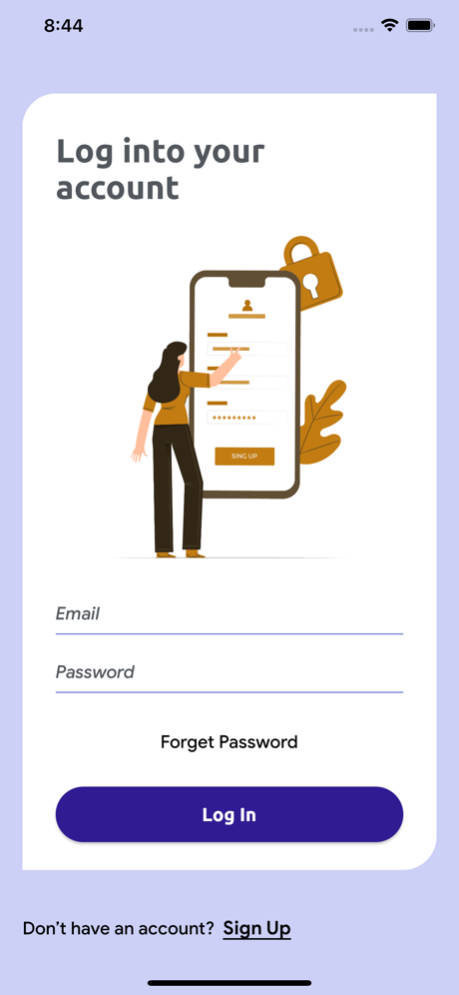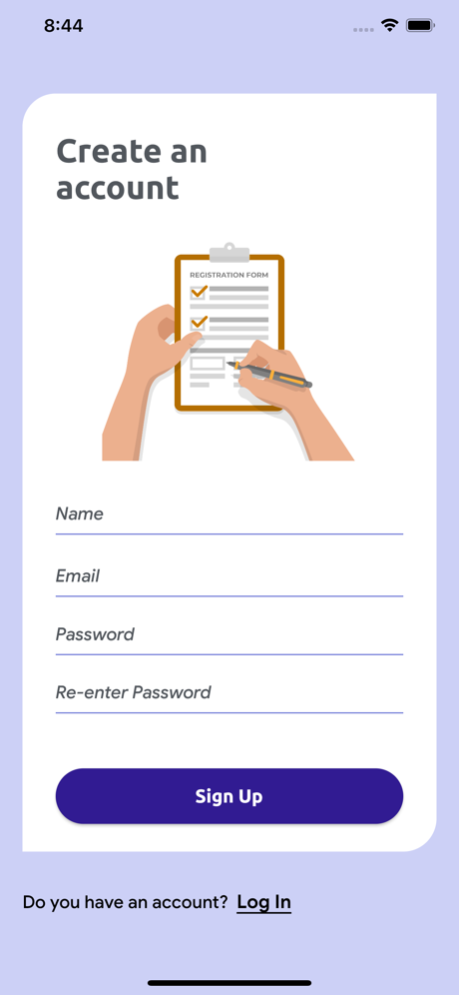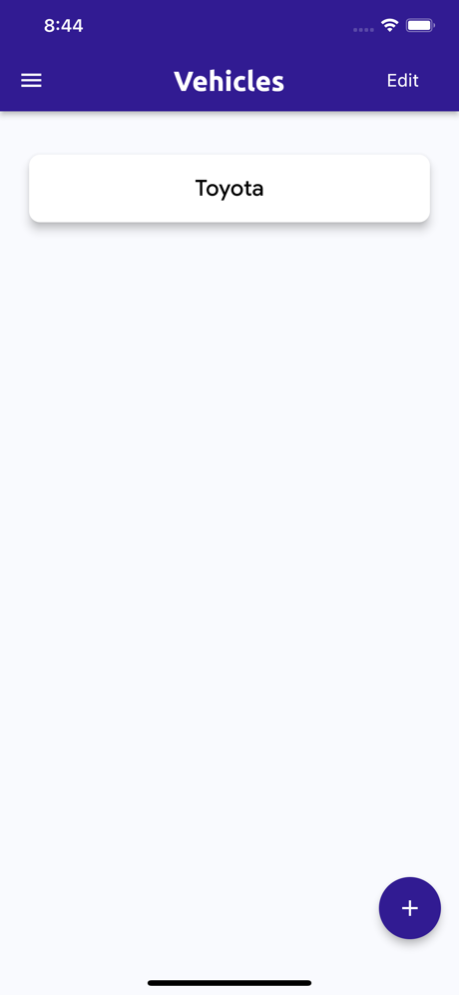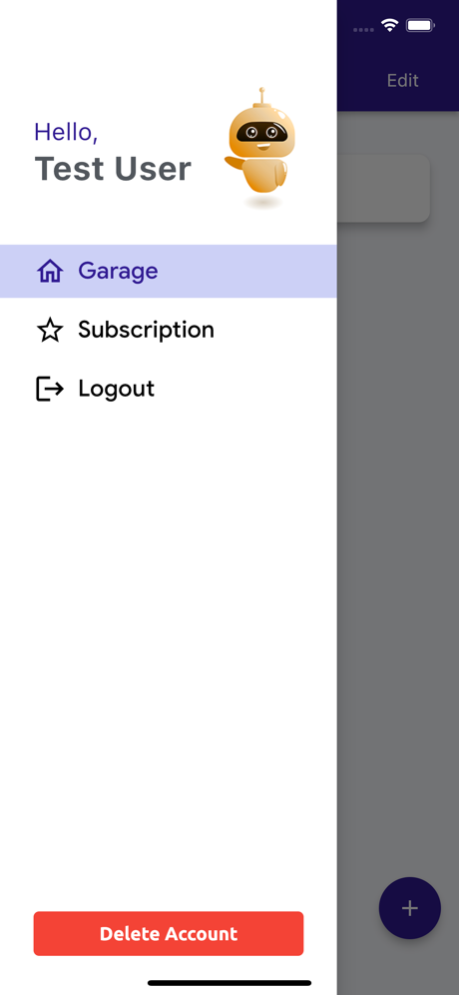LeaseTrack 1.0.4
Continue to app
Free Version
Publisher Description
Are you familiar with leasing a car? Do you ever worry about going over the limited car mileage? Do you remember the last time you paid an overage mileage fee? LeaseTrack is designed with the lessee in mind. Keep up with your lease duration, remaining miles, and estimated overage without the headache of a calculator or a notebook. Simply input your lease information and update your mileage along the way. Drive your lease without worrying about your mileage!
Why should you Choose LeaseTrack App?
While leasing a car there are some predefined terms that you will have to consider that include driving a vehicle for a fixed number of miles and months. Leasing a car is kind of ƒsimilar to renting an apartment instead of buying a house. Although there are fewer long-term commitments and terms involved, the main thing in leasing a car is to consider defined mileage in months. Because extra mileage has been put on a leased vehicle, its lease-end residual value has decreased.
With the above-mentioned things in consideration, we have developed LeaseTrack app so you will be free of estimating overage or calculating all the time. With the help of this car lease calculator app, you can easily manage your lease duration, and remaining miles and get yourself saved from extra fees.
We are no longer living in those days! Using this lightweight application, you can enter basic information about your vehicle, find out whether you have exceeded your mileage allowance, and calculate your current car mileage. There is no need to send/share any information with this lightweight application that runs entirely on your device. Take control over your vehicle's finances during the lease process and know exactly how much your monthly payments should be.
There are simple steps to use this car lease calculator app: -
- The first step is to Signup after installing.
- Login to your account.
- You can have options to add your vehicles.
- There are multiple things you will be allowed to add to your vehicle and different terms. It includes the Vehicles name, miles, and lease terms.
- Multiple options are included in lease terms to fulfill all the details. You can add the start date of lease, length in months, overage fee, total miles allowed, starting mileage, and current mileage.
- Next option you can add is to Update mileage. You can add the current mileage to the app. Moreover, you’ll also have a mileage history (including price and date) and you can remove them as well.
Download this auto mileage tracker app today and keep on track of your mileage and stay away from extra fees. If you have any questions regarding our app, please let us know and we’ll consider them early as possible. Don’t forget to share this app with your friends.
Terms of use: https://www.apple.com/legal/internet-services/itunes/dev/stdeula/
May 31, 2023
Version 1.0.4
Introducing our latest update! Now, LeaseTrack kindly asks for your valuable feedback through reviews. Help us improve your experience and share your thoughts today!
About LeaseTrack
LeaseTrack is a free app for iOS published in the System Maintenance list of apps, part of System Utilities.
The company that develops LeaseTrack is Danial Zaki. The latest version released by its developer is 1.0.4.
To install LeaseTrack on your iOS device, just click the green Continue To App button above to start the installation process. The app is listed on our website since 2023-05-31 and was downloaded 3 times. We have already checked if the download link is safe, however for your own protection we recommend that you scan the downloaded app with your antivirus. Your antivirus may detect the LeaseTrack as malware if the download link is broken.
How to install LeaseTrack on your iOS device:
- Click on the Continue To App button on our website. This will redirect you to the App Store.
- Once the LeaseTrack is shown in the iTunes listing of your iOS device, you can start its download and installation. Tap on the GET button to the right of the app to start downloading it.
- If you are not logged-in the iOS appstore app, you'll be prompted for your your Apple ID and/or password.
- After LeaseTrack is downloaded, you'll see an INSTALL button to the right. Tap on it to start the actual installation of the iOS app.
- Once installation is finished you can tap on the OPEN button to start it. Its icon will also be added to your device home screen.